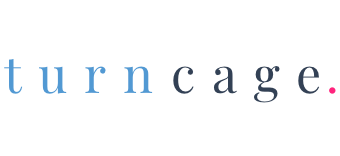Electrician Website & Marketing Tips & Tricks
Analytics For Your Electrician Website
With your AI-generated electrician website up and running and your traffic set to increase from social media and PPC campaigns, it’s time to delve into the world of analytics. Understanding how to track, interpret, and utilize analytics can provide valuable insights that will help you optimize your website, improve user experience, and ultimately boost your revenue. In this blog, we’ll explore why analytics are essential for electricians and how to harness the power of data to grow your business.
Why Analytics Matter
Data-driven decision-making is key in today’s digital landscape. Here are some compelling statistics that illustrate the importance of web analytics:
- Companies that leverage analytics consistently achieved 10 to 20% revenue growth. [Harvard Business Review]
- Data driven companies are 19 times more likely to stay profitable. [Forbes]
- 5x faster for businesses.. [TechJury]
Analytics provide deep insights into your website’s traffic patterns, customer behavior, and marketing effectiveness, which are essential for making informed decisions that can escalate your business.
Setting Up Google Analytics
Google Analytics is the most widely used analytics tool and it’s perfect for electricians looking to track their website’s performance. Here’s how to set it up:
1. Create a Google Analytics Account
Go to Google Analytics and sign up for a free account. Follow the on-screen prompts to create a new property (your website).
2. Install the Tracking Code
After creating your account, you will receive a tracking ID and code. You’ll need to add this code to your website. If you’re using TurnCage, there are simple options available for implementing analytics tracking within your dashboard.
3. Set Up Goals
Goals are critical for tracking conversions. These could include:
- Form submissions (like contact forms)
- Newsletter sign-ups
- Service booking requests
The setup is straightforward in Google Analytics under the “Admin” and “Goals” sections.
Key Metrics to Monitor
Now that you have Google Analytics set up, it’s essential to know what metrics to monitor:
1. Traffic Sources
Discover how visitors are finding your site. Break it down into organic search, direct traffic, social media, PPC, and referral traffic to assess where your efforts are most effective.
2. Bounce Rate
The bounce rate indicates the percentage of visitors who leave your site after viewing only one page. A high bounce rate might suggest a poor user experience or unfulfilling content.
3. Conversion Rate
This is the percentage of visitors who take the desired action on your site. Monitoring this will help you understand how effectively your website is converting visitors into leads or clients.
4. Average Session Duration
The average time users spend on your site can indicate engagement. A longer duration typically means visitors find your content helpful.
5. User Demographics
Google Analytics provides insights into your audience’s demographics (age, gender, location), which can inform your marketing strategies.
Making Data-Driven Decisions
Once you’ve collected data, it’s time to analyze and act on it. Here are some methods to use analytics findings effectively:
- A/B Testing: Experiment with different landing pages or ad copies to see what resonates better with your audience.
- Optimize Your Content: Use insights about popular content to inform future topics and improve underperforming pages.
- Refine Your Marketing Strategy: If specific traffic sources are underperforming, reassess your marketing strategies or ad spend.
Resources for Deepening Your Analytics Knowledge
If you’re interested in learning more about analytics and optimizing your website, check out these valuable resources:
- Google Analytics Guide
- SEMRush Google Analytics for Beginners
- Moz’s Beginner’s Guide to Understanding Analytics
Conclusion
Analytics is a powerful tool that enables electricians to track web traffic, understand customer behavior, and optimize marketing strategies effectively. By consistently monitoring key metrics, you can make informed decisions that will enhance your electric company’s growth and profitability. In our next blog, we’ll explore how to collaborate for growth through networking and strategic partnerships!
Upcoming Blogs in This Series
- Collaborating for Growth: Networking and Partnerships Online
- Local SEO: Dominating Your Service Area
- Creating Referral Programs that Drive New Business
- Effective Video Marketing for Electricians
- Seasonal Marketing Strategies to Boost Your Electrical Business
- Scaling Your Electrical Business to a Million Dollars and Beyond
With your AI-generated electrician website up and running and your traffic set to increase from social media and PPC campaigns, it’s time to delve into the world of analytics. Understanding how to track, interpret, and utilize analytics can provide valuable insights that will help you optimize your website, improve user experience, and ultimately boost your revenue. In this blog, we’ll explore why analytics are essential for electricians and how to harness the power of data to grow your business.
Why Analytics Matter
Data-driven decision-making is key in today’s digital landscape. Here are some compelling statistics that illustrate the importance of web analytics:
- Companies that leverage analytics consistently achieved 10 to 20% revenue growth. [Harvard Business Review]
- Data driven companies are 19 times more likely to stay profitable. [Forbes]
- 5x faster for businesses.. [TechJury]
Analytics provide deep insights into your website’s traffic patterns, customer behavior, and marketing effectiveness, which are essential for making informed decisions that can escalate your business.
Setting Up Google Analytics
Google Analytics is the most widely used analytics tool and it’s perfect for electricians looking to track their website’s performance. Here’s how to set it up:
1. Create a Google Analytics Account
Go to Google Analytics and sign up for a free account. Follow the on-screen prompts to create a new property (your website).
2. Install the Tracking Code
After creating your account, you will receive a tracking ID and code. You’ll need to add this code to your website. If you’re using TurnCage, there are simple options available for implementing analytics tracking within your dashboard.
3. Set Up Goals
Goals are critical for tracking conversions. These could include:
- Form submissions (like contact forms)
- Newsletter sign-ups
- Service booking requests
The setup is straightforward in Google Analytics under the “Admin” and “Goals” sections.
Key Metrics to Monitor
Now that you have Google Analytics set up, it’s essential to know what metrics to monitor:
1. Traffic Sources
Discover how visitors are finding your site. Break it down into organic search, direct traffic, social media, PPC, and referral traffic to assess where your efforts are most effective.
2. Bounce Rate
The bounce rate indicates the percentage of visitors who leave your site after viewing only one page. A high bounce rate might suggest a poor user experience or unfulfilling content.
3. Conversion Rate
This is the percentage of visitors who take the desired action on your site. Monitoring this will help you understand how effectively your website is converting visitors into leads or clients.
4. Average Session Duration
The average time users spend on your site can indicate engagement. A longer duration typically means visitors find your content helpful.
5. User Demographics
Google Analytics provides insights into your audience’s demographics (age, gender, location), which can inform your marketing strategies.
Making Data-Driven Decisions
Once you’ve collected data, it’s time to analyze and act on it. Here are some methods to use analytics findings effectively:
- A/B Testing: Experiment with different landing pages or ad copies to see what resonates better with your audience.
- Optimize Your Content: Use insights about popular content to inform future topics and improve underperforming pages.
- Refine Your Marketing Strategy: If specific traffic sources are underperforming, reassess your marketing strategies or ad spend.
Resources for Deepening Your Analytics Knowledge
If you’re interested in learning more about analytics and optimizing your website, check out these valuable resources:
- Google Analytics Guide
- SEMRush Google Analytics for Beginners
- Moz’s Beginner’s Guide to Understanding Analytics
Conclusion
Analytics is a powerful tool that enables electricians to track web traffic, understand customer behavior, and optimize marketing strategies effectively. By consistently monitoring key metrics, you can make informed decisions that will enhance your electric company’s growth and profitability. In our next blog, we’ll explore how to collaborate for growth through networking and strategic partnerships!
Upcoming Blogs in This Series
- Collaborating for Growth: Networking and Partnerships Online
- Local SEO: Dominating Your Service Area
- Creating Referral Programs that Drive New Business
- Effective Video Marketing for Electricians
- Seasonal Marketing Strategies to Boost Your Electrical Business
- Scaling Your Electrical Business to a Million Dollars and Beyond
AN UNFLINCHING DOSE OF REALITY