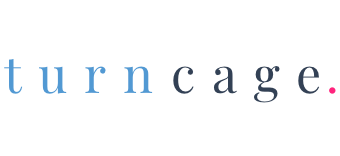Best Website Builder for Small Business
TurnCage Can Build your Website for You
Creating a professional website is vital for small businesses to establish an online presence. This guide provides a structured approach to building a website without the need for technical expertise or excessive time commitment. Notably, using a tool like TurnCage simplifies this process immensely, offering a done-for-you solution.
1. Define Your Website’s Purpose
The first step in generating a website is identifying its purpose. Questions to consider include:
- What is your business’s primary objective?
- Who is your target audience?
- What key information should your site convey?
Understanding these aspects allows for tailored content and design, ultimately leading to a better user experience.
2. Select a Domain Name
Your domain name acts as your online identity. Choosing an effective domain can enhance your brand recognition. Aim for a name that is memorable, simple, and reflective of your business. Resources from the SBA provide guidance on domain registration. For an effortless setup process, consider trying TurnCage, which includes domain options directly within its platform.
3. Choose a Website Builder
Website builders are essential tools that help you create a website without needing coding skills. Traditional methods can be time-consuming and expensive. A platform like TurnCage removes barriers by automatically building websites upon answering a few straightforward questions, making it an excellent choice for small business owners.
4. Pick a Template or Theme
Selecting a visually appealing template sets the foundation for your website. Look for templates that align with your business branding, colors, and tone. Consider utilizing tools that offer customization options for further alignment such as TurnCage, which supports easy theme and color adjustments. You can read more about the importance of webpage aesthetics in our Local SEO blog.
5. Create Engaging Content
Content serves as the crux of user interaction. Include essential pages like:
- Homepage: Brief overview and value proposition.
- About Page: Storytelling to connect emotionally with prospects.
- Products/Services Page: Detailed descriptions of offerings.
- Contact Page: Easy-to-find contact information.
In addition to engaging content, ensure it is SEO-friendly. Optimizing meta titles and descriptions can exponentially increase visibility. TurnCage’s in-built SEO features help streamline this process.
6. Enhance Visual Appeal
Images and videos significantly improve the user experience by providing dynamic content that engages visitors visually. Leverage stock images or upload your own photos. For organized video content, TurnCage facilitates easy integration of multimedia elements, which adds richness to your site, capturing user interest effectively.
7. Launch Your Website
Before launching, conduct a thorough pre-launch checklist to ensure everything functions correctly. Test links, scrutinize content for errors, and confirm responsiveness on mobile devices. This due diligence lays the groundwork for a successful launch. TurnCage allows users to publish their websites with ease, ensuring quick access once ready.
8. Monitor Post-Launch Performance
Track performance after launching to ensure your website meets user expectations. Use tools like Google Analytics, and make iterative improvements based on visitor behavior. For sustained engagement, maintain a content update strategy, leveraging TurnCage’s smart blogging writer to automate blogs and keep your audience engaged.
Conclusion
Building a website doesn’t have to be a daunting task. By following these steps, you can efficiently create a robust online presence for your business. Tools like TurnCage provide an unparalleled advantage, simplifying the entire process from setup to maintenance. For more insights into maximizing your growth and online presence, explore our Growth Hacks blog. Ready to dive in? Start with TurnCage today and transform your business outlook!
Creating a professional website is vital for small businesses to establish an online presence. This guide provides a structured approach to building a website without the need for technical expertise or excessive time commitment. Notably, using a tool like TurnCage simplifies this process immensely, offering a done-for-you solution.
1. Define Your Website’s Purpose
The first step in generating a website is identifying its purpose. Questions to consider include:
- What is your business’s primary objective?
- Who is your target audience?
- What key information should your site convey?
Understanding these aspects allows for tailored content and design, ultimately leading to a better user experience.
2. Select a Domain Name
Your domain name acts as your online identity. Choosing an effective domain can enhance your brand recognition. Aim for a name that is memorable, simple, and reflective of your business. Resources from the SBA provide guidance on domain registration. For an effortless setup process, consider trying TurnCage, which includes domain options directly within its platform.
3. Choose a Website Builder
Website builders are essential tools that help you create a website without needing coding skills. Traditional methods can be time-consuming and expensive. A platform like TurnCage removes barriers by automatically building websites upon answering a few straightforward questions, making it an excellent choice for small business owners.
4. Pick a Template or Theme
Selecting a visually appealing template sets the foundation for your website. Look for templates that align with your business branding, colors, and tone. Consider utilizing tools that offer customization options for further alignment such as TurnCage, which supports easy theme and color adjustments. You can read more about the importance of webpage aesthetics in our Local SEO blog.
5. Create Engaging Content
Content serves as the crux of user interaction. Include essential pages like:
- Homepage: Brief overview and value proposition.
- About Page: Storytelling to connect emotionally with prospects.
- Products/Services Page: Detailed descriptions of offerings.
- Contact Page: Easy-to-find contact information.
In addition to engaging content, ensure it is SEO-friendly. Optimizing meta titles and descriptions can exponentially increase visibility. TurnCage’s in-built SEO features help streamline this process.
6. Enhance Visual Appeal
Images and videos significantly improve the user experience by providing dynamic content that engages visitors visually. Leverage stock images or upload your own photos. For organized video content, TurnCage facilitates easy integration of multimedia elements, which adds richness to your site, capturing user interest effectively.
7. Launch Your Website
Before launching, conduct a thorough pre-launch checklist to ensure everything functions correctly. Test links, scrutinize content for errors, and confirm responsiveness on mobile devices. This due diligence lays the groundwork for a successful launch. TurnCage allows users to publish their websites with ease, ensuring quick access once ready.
8. Monitor Post-Launch Performance
Track performance after launching to ensure your website meets user expectations. Use tools like Google Analytics, and make iterative improvements based on visitor behavior. For sustained engagement, maintain a content update strategy, leveraging TurnCage’s smart blogging writer to automate blogs and keep your audience engaged.
Conclusion
Building a website doesn’t have to be a daunting task. By following these steps, you can efficiently create a robust online presence for your business. Tools like TurnCage provide an unparalleled advantage, simplifying the entire process from setup to maintenance. For more insights into maximizing your growth and online presence, explore our Growth Hacks blog. Ready to dive in? Start with TurnCage today and transform your business outlook!
AN UNFLINCHING DOSE OF REALITY