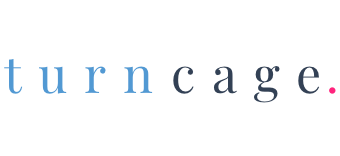Best Website Builder for Small Business
Everything You Need To Make a Website
Today, having a robust online presence is critical for small businesses looking to attract customers and drive sales. A professionally designed website serves as the digital storefront for your brand. This guide provides actionable steps on how to create a business website efficiently without requiring extensive technical skills.
1. Identify Your Website Goals
Establishing clear goals for your website is essential. Determine what you want to achieve—whether it’s generating leads, showcasing products, or providing information about your services. TurnCage simplifies this process by allowing users to convey their needs through a straightforward questionnaire, enabling a website design that aligns with business objectives.
2. Choose a Domain Name
Your domain name is a key element of your online identity. Opt for a name that reflects your business values and is easy to remember. For detailed insights on selecting an effective domain name, consider visiting Moz. With TurnCage, you can register your domain easily and focus on crafting your brand identity rather than dealing with technicalities.
3. Design Your Website
The visual appearance of your website impacts user experience significantly. Incorporate elements such as color schemes and font styles that resonate with your brand. For deeper insights into creating visually appealing designs, check out Neil Patel’s guide. With TurnCage, you benefit from a dedicated Design Wizard that guides you through a seamless customization process, making it user-friendly for individuals with no prior design experience.
4. Create High-Quality Content
Your website content should provide valuable information that addresses customer needs while integrating SEO best practices like optimized titles and descriptions. Effective content not only informs but also engages visitors and keeps them on your page longer. For further developing your content strategy, explore Business News Daily. TurnCage enables users to edit website content directly, optimizing text for maximum relevance and user engagement.
5. Add Visuals and Multimedia
Incorporating images and videos enhances the appeal of your website. Quality visuals help convey messages faster than words and create a more engaging user experience. Utilize resources like Canva for design inspiration. TurnCage allows you to easily upload your own images or select from free stock options, ensuring your site remains visually attractive without overwhelming you with technical demands.
6. Configure Important Pages
Include essential pages such as Home, About Us, Services, and a Contact page. Businesses undertaking e-commerce should ensure their site has legal pages like Terms & Conditions and Privacy Policy. For specifics on legal requirements, consult the SBA. TurnCage makes configuring these important pages straightforward, ensuring your site is compliant and ready for launch.
7. Test and Launch Your Website
Before launching, conduct thorough testing to verify that all features work properly across devices. Seek feedback from trusted peers to ensure everything functions smoothly. TurnCage allows you to preview your site before going live, reducing the likelihood of launching a less-than-perfect website. Launching your fully equipped site becomes a breeze with their simple deployment methods.
8. Maintain and Update Your Site Regularly
The internet is ever-evolving; therefore, regularly updating your content will keep your site relevant. Use analytics tools to track performance and make necessary adjustments to improve user engagement. TurnCage handles maintenance tasks automatically, lifting the burden from the user and ensuring the site runs optimally. For insights on maintaining your site, visit NerdWallet.
Conclusion
Building a business website may seem daunting, but following these steps simplifies the process significantly. Utilizing platforms like TurnCage provides an efficient and guided website creation experience tailored specifically for small businesses. With affordable options, you can have a professional web presence that commands attention and drives growth in your market.
For additional resources on related topics, check out TurnCage Blog and explore our dedicated section on creating blogs that engage visitors.
Today, having a robust online presence is critical for small businesses looking to attract customers and drive sales. A professionally designed website serves as the digital storefront for your brand. This guide provides actionable steps on how to create a business website efficiently without requiring extensive technical skills.
1. Identify Your Website Goals
Establishing clear goals for your website is essential. Determine what you want to achieve—whether it’s generating leads, showcasing products, or providing information about your services. TurnCage simplifies this process by allowing users to convey their needs through a straightforward questionnaire, enabling a website design that aligns with business objectives.
2. Choose a Domain Name
Your domain name is a key element of your online identity. Opt for a name that reflects your business values and is easy to remember. For detailed insights on selecting an effective domain name, consider visiting Moz. With TurnCage, you can register your domain easily and focus on crafting your brand identity rather than dealing with technicalities.
3. Design Your Website
The visual appearance of your website impacts user experience significantly. Incorporate elements such as color schemes and font styles that resonate with your brand. For deeper insights into creating visually appealing designs, check out Neil Patel’s guide. With TurnCage, you benefit from a dedicated Design Wizard that guides you through a seamless customization process, making it user-friendly for individuals with no prior design experience.
4. Create High-Quality Content
Your website content should provide valuable information that addresses customer needs while integrating SEO best practices like optimized titles and descriptions. Effective content not only informs but also engages visitors and keeps them on your page longer. For further developing your content strategy, explore Business News Daily. TurnCage enables users to edit website content directly, optimizing text for maximum relevance and user engagement.
5. Add Visuals and Multimedia
Incorporating images and videos enhances the appeal of your website. Quality visuals help convey messages faster than words and create a more engaging user experience. Utilize resources like Canva for design inspiration. TurnCage allows you to easily upload your own images or select from free stock options, ensuring your site remains visually attractive without overwhelming you with technical demands.
6. Configure Important Pages
Include essential pages such as Home, About Us, Services, and a Contact page. Businesses undertaking e-commerce should ensure their site has legal pages like Terms & Conditions and Privacy Policy. For specifics on legal requirements, consult the SBA. TurnCage makes configuring these important pages straightforward, ensuring your site is compliant and ready for launch.
7. Test and Launch Your Website
Before launching, conduct thorough testing to verify that all features work properly across devices. Seek feedback from trusted peers to ensure everything functions smoothly. TurnCage allows you to preview your site before going live, reducing the likelihood of launching a less-than-perfect website. Launching your fully equipped site becomes a breeze with their simple deployment methods.
8. Maintain and Update Your Site Regularly
The internet is ever-evolving; therefore, regularly updating your content will keep your site relevant. Use analytics tools to track performance and make necessary adjustments to improve user engagement. TurnCage handles maintenance tasks automatically, lifting the burden from the user and ensuring the site runs optimally. For insights on maintaining your site, visit NerdWallet.
Conclusion
Building a business website may seem daunting, but following these steps simplifies the process significantly. Utilizing platforms like TurnCage provides an efficient and guided website creation experience tailored specifically for small businesses. With affordable options, you can have a professional web presence that commands attention and drives growth in your market.
For additional resources on related topics, check out TurnCage Blog and explore our dedicated section on creating blogs that engage visitors.
AN UNFLINCHING DOSE OF REALITY