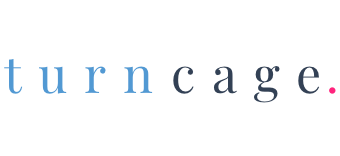TurnCage Tips & Tricks for Better SEO
Introduction to Header Tags
When it comes to crafting engaging, well-structured blog posts, one of the most powerful yet sometimes overlooked tools one can utilize is the proper use of header tags. Specifically, H1 and H2 tags are essential elements that not only make your content accessible and reader-friendly, but also play a significant role in Search Engine Optimization (SEO). This might sound technical, but don’t worry! We’ll go through how to effectively use these tags step-by-step using TurnCage, a user-friendly application designed for easy blog editing.
The ABCs of Header Tags
What Are Header Tags?
Header tags are HTML (HyperText Markup Language) elements that define headings on your webpage. While we won’t delve into coding specifics, it’s helpful to know that different levels of headers exist—where H1, H2, H3 all the way to H6 can be used to denote different levels of importance in your content structure. When editing your TurnCage blog, you only need focus solely on mastering H1 and H2 tags.
The Mighty H1 Tag: Your Blog’s Title
The H1 tag is essentially the headline or the main title of your post. Think of it as the marquee at a theater which indicates what show you will see inside. It’s critical because:
- Primary Indicator: It tells both readers and search engines what your post is about.
- SEO Anchor: It’s utilized by search engine algorithms to understand the focal point of your content.
Only one H1 tag should be used per page—having more than one can confuse not only your readers but also search engines, potentially diminishing your SEO effectiveness.
If you’re a TurnCage customer, we’ve already made your blog title that is overlayed on the image of your blog an H1 tag… so you likely don’t need to do anything there.
Example:
Suppose you’re writing an article titled “The Benefits of Organic Farming”. Here’s how you’d employ an H1 tag:
The Benefits of Organic Farming
In TurnCage:
- Select Page: Navigate to the page or post you’d like to edit.
- Highlight Text: Highlight the text “The Benefits of Organic Farming.”
- Choose H1 from Toolbar: On the toolbar (usually found at the top), select ‘H1’.
- Save Changes: Tap Save once all adjustments are made.
Voilà! You’ve successfully set your primary blog title using an H1 tag.
Subheadings with H2 Tags: Organizing Your Content
As opposed to the single-use nature of an H1 tag, you’ll use multiple H2 tags within a single post. These act like subheadings or chapters in a book, allowing you to break down complex information into digestible sections. This layered approach helps both people and algorithms quickly understand what each part of your article addresses.
Example Subheadings for Our Blog Post:
- Benefits for Health
- Environmental Advantages
- Economic Impact
Here’s how you’d execute these in TurnCage:
- Select Page: Go back to the same post you’re editing.
- Highlight Text: Highlight “Benefits for Health.”
- Choose H2 from Toolbar: Click ‘H2’ on your editing toolbar.
- Repeat: Repeat Steps 2 and 3 for each subheading (“Environmental Advantages” and “Economic Impact”).
- Save Changes: Finally, tap Save when you’re satisfied with all edits.
Each section heading tagged with an H2 now lends structure and clarity to your post.
Practical Tips for Using Header Tags Effectively
While knowing how to add headers is essential, leveraging them effectively requires an understanding of their significance within the broader context of content creation and SEO strategy:
1. Make Headers Descriptive Yet Concise
Your headers should succinctly describe what follows in each section so that readers instantly grasp what’s covered without having to read through long paragraphs.
2. Maintain Relevance
Ensure that each header logically follows from its predecessor; this relevance aids readability and keeps readers engaged.
3. Keywords Matter
Include keywords relevant to your topic naturally within your headers—not just for SEO benefits but also because they offer clarity to your readers.
Why Headers Matter for Both SEO and Readability
Effective use of headers does more than just beautify your blog:
Boosting SEO:
Search engines like Google scan web pages looking for structure that includes header tags before ranking them in search results. Properly tagged headers help these algorithms better understand what topics are being addressed.
Improving Readability:
Headers allow readers who skim online content—a common behavior—to quickly find sections they’re interested in without wading through walls of text.
By consistently applying these guidelines—using one clear, concise H1 header along with multiple informative H2 headers—you create a well-organized, engaging, and search-engine-friendly blog post sure to captivate both humans and bots alike!
Mastery over header tags may seem like a small step initially but holds immense power in optimizing blogs effortlessly using TurnCage’s accessible interface even when starting out with zero coding knowledge! If you want to roll up your sleeves and get nerdy, check out W3 Schools – a free resource to learn how to code in HTML, or if you’re really feeling nerdy you can read what Google has to say about SEO. Happy blogging! 🌱
When it comes to crafting engaging, well-structured blog posts, one of the most powerful yet sometimes overlooked tools one can utilize is the proper use of header tags. Specifically, H1 and H2 tags are essential elements that not only make your content accessible and reader-friendly, but also play a significant role in Search Engine Optimization (SEO). This might sound technical, but don’t worry! We’ll go through how to effectively use these tags step-by-step using TurnCage, a user-friendly application designed for easy blog editing.
The ABCs of Header Tags
What Are Header Tags?
Header tags are HTML (HyperText Markup Language) elements that define headings on your webpage. While we won’t delve into coding specifics, it’s helpful to know that different levels of headers exist—where H1, H2, H3 all the way to H6 can be used to denote different levels of importance in your content structure. When editing your TurnCage blog, you only need focus solely on mastering H1 and H2 tags.
The Mighty H1 Tag: Your Blog’s Title
The H1 tag is essentially the headline or the main title of your post. Think of it as the marquee at a theater which indicates what show you will see inside. It’s critical because:
- Primary Indicator: It tells both readers and search engines what your post is about.
- SEO Anchor: It’s utilized by search engine algorithms to understand the focal point of your content.
Only one H1 tag should be used per page—having more than one can confuse not only your readers but also search engines, potentially diminishing your SEO effectiveness.
If you’re a TurnCage customer, we’ve already made your blog title that is overlayed on the image of your blog an H1 tag… so you likely don’t need to do anything there.
Example:
Suppose you’re writing an article titled “The Benefits of Organic Farming”. Here’s how you’d employ an H1 tag:
The Benefits of Organic Farming
In TurnCage:
- Select Page: Navigate to the page or post you’d like to edit.
- Highlight Text: Highlight the text “The Benefits of Organic Farming.”
- Choose H1 from Toolbar: On the toolbar (usually found at the top), select ‘H1’.
- Save Changes: Tap Save once all adjustments are made.
Voilà! You’ve successfully set your primary blog title using an H1 tag.
Subheadings with H2 Tags: Organizing Your Content
As opposed to the single-use nature of an H1 tag, you’ll use multiple H2 tags within a single post. These act like subheadings or chapters in a book, allowing you to break down complex information into digestible sections. This layered approach helps both people and algorithms quickly understand what each part of your article addresses.
Example Subheadings for Our Blog Post:
- Benefits for Health
- Environmental Advantages
- Economic Impact
Here’s how you’d execute these in TurnCage:
- Select Page: Go back to the same post you’re editing.
- Highlight Text: Highlight “Benefits for Health.”
- Choose H2 from Toolbar: Click ‘H2’ on your editing toolbar.
- Repeat: Repeat Steps 2 and 3 for each subheading (“Environmental Advantages” and “Economic Impact”).
- Save Changes: Finally, tap Save when you’re satisfied with all edits.
Each section heading tagged with an H2 now lends structure and clarity to your post.
Practical Tips for Using Header Tags Effectively
While knowing how to add headers is essential, leveraging them effectively requires an understanding of their significance within the broader context of content creation and SEO strategy:
1. Make Headers Descriptive Yet Concise
Your headers should succinctly describe what follows in each section so that readers instantly grasp what’s covered without having to read through long paragraphs.
2. Maintain Relevance
Ensure that each header logically follows from its predecessor; this relevance aids readability and keeps readers engaged.
3. Keywords Matter
Include keywords relevant to your topic naturally within your headers—not just for SEO benefits but also because they offer clarity to your readers.
Why Headers Matter for Both SEO and Readability
Effective use of headers does more than just beautify your blog:
Boosting SEO:
Search engines like Google scan web pages looking for structure that includes header tags before ranking them in search results. Properly tagged headers help these algorithms better understand what topics are being addressed.
Improving Readability:
Headers allow readers who skim online content—a common behavior—to quickly find sections they’re interested in without wading through walls of text.
By consistently applying these guidelines—using one clear, concise H1 header along with multiple informative H2 headers—you create a well-organized, engaging, and search-engine-friendly blog post sure to captivate both humans and bots alike!
Mastery over header tags may seem like a small step initially but holds immense power in optimizing blogs effortlessly using TurnCage’s accessible interface even when starting out with zero coding knowledge! If you want to roll up your sleeves and get nerdy, check out W3 Schools – a free resource to learn how to code in HTML, or if you’re really feeling nerdy you can read what Google has to say about SEO. Happy blogging! 🌱
AN UNFLINCHING DOSE OF REALITY