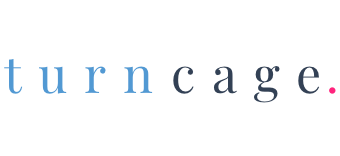Best Website Builder for Small Business
How to Set Up a Business Website: A Step-by-Step Guide
A business website is essential for establishing credibility, reaching potential customers, and enhancing your marketing efforts. However, many small business owners feel overwhelmed at the thought of setting up their own websites. This guide will walk you through the necessary steps, offering valuable tips along the way, while subtly highlighting how TurnCage simplifies the entire process.
Understand Your Audience
Before building your website, it’s crucial to understand who your audience is. Conducting thorough research to identify your target demographic can significantly enhance your website’s effectiveness. You might use surveys or analyze customer behavior on social media. Understanding your audience shapes the content, design, and features on your website, ensuring it resonates with visitors.
Why Choose TurnCage? TurnCage automatically tailors your website based on the information provided, allowing you to create a site that genuinely meets your audience’s needs.
Choose a Domain Name
Your domain name serves as your digital address. Selecting an appropriate domain name can boost your brand’s identity and make a memorable impression on visitors. Keep it concise and relevant to your business. If you’re uncertain about how to choose a suitable domain, check out this resource from Moz.
TurnCage Feature: With TurnCage, you can easily register a custom domain tailored to your brand without any hassle. Simplifying the process means you can focus on your business instead of technical details.
Define Your Site Structure
A well-organized website structure enhances user experience. Essential pages typically include:
- Home
- About
- Services / Products
- Blog
- Contact
- Legal Pages
This layout enables easy navigation. Using a pre-defined structure speeds up the setup, ensuring essential connections are intuitive for users.
TurnCage allows you to create custom pages effortlessly, so you won’t have to worry about design work—let the software do it for you!
Design Basics
An appealing design plays a critical role in how visitors perceive your business. Utilize a clean layout, a consistent color palette, and readable typography. Consistency with your brand identity ensures familiarity, which can foster trust with visitors.
TurnCage’s Design Wizard empowers you to customize your website according to your preferences. Easily modify colors, themes, and fonts to reflect your brand personality without needing coding skills.
Content Creation
Quality content captivates visitors and encourages them to explore more about your business. Your content should be informative and engaging. Key types of content include:
- Text (services, product descriptions, blog posts)
- Images and videos (enhancing user engagement)
Ensure you update your website frequently to keep the content fresh and relevant. TurnCage offers an easy-to-use editing platform, allowing you to add or edit text with just a few clicks.
Optimize for Search Engines
To improve visibility online, understanding the fundamentals of search engine optimization (SEO) is valuable. Major SEO practices include effective use of meta titles and descriptions, quality backlinks, and keyword optimization.
To help you learn more about optimizing your website, consider reading Neil Patel’s article on content conversion. The guidance provided can elevate your outreach efforts significantly.
With TurnCage, users can benefit from built-in SEO tools that optimize their webpages for search engines effortlessly, making sure you remain competitive.
Build an Online Store
Integrating e-commerce functionality into your website is critical if you plan to sell products or services online. Utilizing secure payment solutions is vital for gaining customer trust. Essential steps include creating product listings and managing inventory efficiently.
TurnCage simplifies this process by offering an easy online store creator, allowing you to integrate e-commerce seamlessly, so you can start selling almost immediately.
Launch Your Website
Once your website setup is complete, perform final checks to confirm everything, including functional links, mobile optimization, and overall user navigation, is working correctly. After launching, promote your website through various channels, like social media and emails, to attract visitors.
Conclusion
Setting up a business website may seem daunting, but with a clear plan and the right tools, it becomes manageable. TurnCage takes that burden off your shoulders by providing a comprehensive solution, from design customization to SEO management. To get started, register today and unlock the potential of your online presence.
For further insights, you can explore the TurnCage blog for updates on enhancing your small business growth.
A business website is essential for establishing credibility, reaching potential customers, and enhancing your marketing efforts. However, many small business owners feel overwhelmed at the thought of setting up their own websites. This guide will walk you through the necessary steps, offering valuable tips along the way, while subtly highlighting how TurnCage simplifies the entire process.
Understand Your Audience
Before building your website, it’s crucial to understand who your audience is. Conducting thorough research to identify your target demographic can significantly enhance your website’s effectiveness. You might use surveys or analyze customer behavior on social media. Understanding your audience shapes the content, design, and features on your website, ensuring it resonates with visitors.
Why Choose TurnCage? TurnCage automatically tailors your website based on the information provided, allowing you to create a site that genuinely meets your audience’s needs.
Choose a Domain Name
Your domain name serves as your digital address. Selecting an appropriate domain name can boost your brand’s identity and make a memorable impression on visitors. Keep it concise and relevant to your business. If you’re uncertain about how to choose a suitable domain, check out this resource from Moz.
TurnCage Feature: With TurnCage, you can easily register a custom domain tailored to your brand without any hassle. Simplifying the process means you can focus on your business instead of technical details.
Define Your Site Structure
A well-organized website structure enhances user experience. Essential pages typically include:
- Home
- About
- Services / Products
- Blog
- Contact
- Legal Pages
This layout enables easy navigation. Using a pre-defined structure speeds up the setup, ensuring essential connections are intuitive for users.
TurnCage allows you to create custom pages effortlessly, so you won’t have to worry about design work—let the software do it for you!
Design Basics
An appealing design plays a critical role in how visitors perceive your business. Utilize a clean layout, a consistent color palette, and readable typography. Consistency with your brand identity ensures familiarity, which can foster trust with visitors.
TurnCage’s Design Wizard empowers you to customize your website according to your preferences. Easily modify colors, themes, and fonts to reflect your brand personality without needing coding skills.
Content Creation
Quality content captivates visitors and encourages them to explore more about your business. Your content should be informative and engaging. Key types of content include:
- Text (services, product descriptions, blog posts)
- Images and videos (enhancing user engagement)
Ensure you update your website frequently to keep the content fresh and relevant. TurnCage offers an easy-to-use editing platform, allowing you to add or edit text with just a few clicks.
Optimize for Search Engines
To improve visibility online, understanding the fundamentals of search engine optimization (SEO) is valuable. Major SEO practices include effective use of meta titles and descriptions, quality backlinks, and keyword optimization.
To help you learn more about optimizing your website, consider reading Neil Patel’s article on content conversion. The guidance provided can elevate your outreach efforts significantly.
With TurnCage, users can benefit from built-in SEO tools that optimize their webpages for search engines effortlessly, making sure you remain competitive.
Build an Online Store
Integrating e-commerce functionality into your website is critical if you plan to sell products or services online. Utilizing secure payment solutions is vital for gaining customer trust. Essential steps include creating product listings and managing inventory efficiently.
TurnCage simplifies this process by offering an easy online store creator, allowing you to integrate e-commerce seamlessly, so you can start selling almost immediately.
Launch Your Website
Once your website setup is complete, perform final checks to confirm everything, including functional links, mobile optimization, and overall user navigation, is working correctly. After launching, promote your website through various channels, like social media and emails, to attract visitors.
Conclusion
Setting up a business website may seem daunting, but with a clear plan and the right tools, it becomes manageable. TurnCage takes that burden off your shoulders by providing a comprehensive solution, from design customization to SEO management. To get started, register today and unlock the potential of your online presence.
For further insights, you can explore the TurnCage blog for updates on enhancing your small business growth.
AN UNFLINCHING DOSE OF REALITY