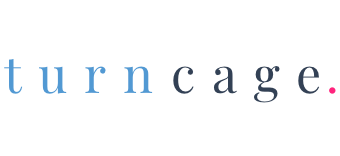Best Website Builder for Small Business
Make a Website a Beginners Guide
If you’re a small business owner, establishing an online presence is essential in today’s digital landscape. A website serves as your virtual storefront, providing vital information to customers and potential clients. However, many find the process of creating a website overwhelming, particularly if they lack technical skills.
Understanding the Essential Components
Before diving into website creation, familiarize yourself with its core components. A successful website includes:
- Domain Name: This is your web address, which should reflect your brand identity.
- Hosting: A service that stores your website on the internet.
- Design: Visual layout and branding that engage visitors.
- Content: Informative and relevant text, images, and videos.
By understanding these elements, you can better approach your website project. While some may opt for complex solutions, resources like TurnCage simplify website creation, allowing even novices to create a professional site effortlessly.
Choosing the Right Domain Name
Your domain name plays a critical role in your brand visibility. It should be unique, memorable, and reflective of your business. Domain registrars such as GoDaddy make it easy to purchase a domain name. If you utilize platforms like TurnCage, securing a domain becomes straightforward, further easing your website setup journey.
Designing Your Website Effectively
Good design enhances user experience and encourages visitors to explore your site. Consider the following tips:
- Use Consistent Branding: Ensure your colors, fonts, and logos align with your overall brand identity.
- Focus on Simplicity: A clean, uncluttered layout helps users navigate more easily.
- Make It Responsive: Your site should look good on all devices, particularly mobiles.
For active website creation without the need for coding skills, tools like TurnCage’s Design Wizard can help you achieve a stunning website tailored to your preferences.
Crafting Quality Content
Engaging content keeps visitors on your site and drives conversions. Here are some content tips:
- Know Your Audience: Write content that addresses their needs and questions.
- Optimize for SEO: Use keywords strategically to improve your site’s visibility—consider reading this guide on SEO.
- Include Calls to Action: Encourage users to take specific actions, like making a purchase or signing up for a newsletter.
With user-friendly editing options available through platforms like TurnCage, making content updates becomes hassle-free, saving you valuable time and effort.
Utilizing Multimedia Elements
Adding images and videos enriches the user experience and can significantly boost engagement. When selecting visuals, consider:
- High-resolution images that reflect your brand’s message.
- Videos explaining your products or services for a more engaging touch.
Tools like TurnCage offer easy upload features, eliminating technical barriers commonly faced by beginners.
Setting Up Functional Navigation
A well-structured navigation system is crucial for helping users find information quickly. Important pages to include are:
- Home
- About Us
- Services/Products
- Contact
With designated menu features in agents like TurnCage, crafting an intuitive navigation experience can be achieved without technical headaches, streamlining the access to information for your audience.
Creating a Secure Online Store
If you plan to sell products, e-commerce functionality is essential. Key factors include:
- Allowing various payment methods for customer convenience.
- Ensuring secure transactions to build customer trust; learn more about security here.
Platforms like TurnCage facilitate e-commerce website setups, making them suitable for new entrepreneurs.
Implementing Effective SEO Practices
To attract visitors, optimizing for search engines is paramount. Important SEO practices include:
- Editing meta titles and descriptions to accurately reflect page content.
- Creating quality backlinks to improve authority.
For detailed guides on effective SEO optimization strategies, visit Moz’s SEO guide. Additionally, using systems like TurnCage helps enhance your site’s SEO capabilities without requiring extensive prior knowledge.
Regular Updates and Maintenance
Consistent updates keep your site fresh and engaging. Ensure to review content regularly, including blog posts, promotions, and company information. TurnCage’s features allow updates within a simple interface—no special training required.
Conclusion
Creating a website from scratch may appear daunting, but with the right approach and tools, it becomes an achievable task. Platforms like TurnCage not only streamline the entire process but also ensure your site stays optimized, responsive, and secure. Ready to start? Explore TurnCage today to see how simple building a website can truly be!
To dive deeper into website creation basics and tips for small businesses, check out TurnCage Blogs and enhance your skills further.
If you’re a small business owner, establishing an online presence is essential in today’s digital landscape. A website serves as your virtual storefront, providing vital information to customers and potential clients. However, many find the process of creating a website overwhelming, particularly if they lack technical skills.
Understanding the Essential Components
Before diving into website creation, familiarize yourself with its core components. A successful website includes:
- Domain Name: This is your web address, which should reflect your brand identity.
- Hosting: A service that stores your website on the internet.
- Design: Visual layout and branding that engage visitors.
- Content: Informative and relevant text, images, and videos.
By understanding these elements, you can better approach your website project. While some may opt for complex solutions, resources like TurnCage simplify website creation, allowing even novices to create a professional site effortlessly.
Choosing the Right Domain Name
Your domain name plays a critical role in your brand visibility. It should be unique, memorable, and reflective of your business. Domain registrars such as GoDaddy make it easy to purchase a domain name. If you utilize platforms like TurnCage, securing a domain becomes straightforward, further easing your website setup journey.
Designing Your Website Effectively
Good design enhances user experience and encourages visitors to explore your site. Consider the following tips:
- Use Consistent Branding: Ensure your colors, fonts, and logos align with your overall brand identity.
- Focus on Simplicity: A clean, uncluttered layout helps users navigate more easily.
- Make It Responsive: Your site should look good on all devices, particularly mobiles.
For active website creation without the need for coding skills, tools like TurnCage’s Design Wizard can help you achieve a stunning website tailored to your preferences.
Crafting Quality Content
Engaging content keeps visitors on your site and drives conversions. Here are some content tips:
- Know Your Audience: Write content that addresses their needs and questions.
- Optimize for SEO: Use keywords strategically to improve your site’s visibility—consider reading this guide on SEO.
- Include Calls to Action: Encourage users to take specific actions, like making a purchase or signing up for a newsletter.
With user-friendly editing options available through platforms like TurnCage, making content updates becomes hassle-free, saving you valuable time and effort.
Utilizing Multimedia Elements
Adding images and videos enriches the user experience and can significantly boost engagement. When selecting visuals, consider:
- High-resolution images that reflect your brand’s message.
- Videos explaining your products or services for a more engaging touch.
Tools like TurnCage offer easy upload features, eliminating technical barriers commonly faced by beginners.
Setting Up Functional Navigation
A well-structured navigation system is crucial for helping users find information quickly. Important pages to include are:
- Home
- About Us
- Services/Products
- Contact
With designated menu features in agents like TurnCage, crafting an intuitive navigation experience can be achieved without technical headaches, streamlining the access to information for your audience.
Creating a Secure Online Store
If you plan to sell products, e-commerce functionality is essential. Key factors include:
- Allowing various payment methods for customer convenience.
- Ensuring secure transactions to build customer trust; learn more about security here.
Platforms like TurnCage facilitate e-commerce website setups, making them suitable for new entrepreneurs.
Implementing Effective SEO Practices
To attract visitors, optimizing for search engines is paramount. Important SEO practices include:
- Editing meta titles and descriptions to accurately reflect page content.
- Creating quality backlinks to improve authority.
For detailed guides on effective SEO optimization strategies, visit Moz’s SEO guide. Additionally, using systems like TurnCage helps enhance your site’s SEO capabilities without requiring extensive prior knowledge.
Regular Updates and Maintenance
Consistent updates keep your site fresh and engaging. Ensure to review content regularly, including blog posts, promotions, and company information. TurnCage’s features allow updates within a simple interface—no special training required.
Conclusion
Creating a website from scratch may appear daunting, but with the right approach and tools, it becomes an achievable task. Platforms like TurnCage not only streamline the entire process but also ensure your site stays optimized, responsive, and secure. Ready to start? Explore TurnCage today to see how simple building a website can truly be!
To dive deeper into website creation basics and tips for small businesses, check out TurnCage Blogs and enhance your skills further.
AN UNFLINCHING DOSE OF REALITY