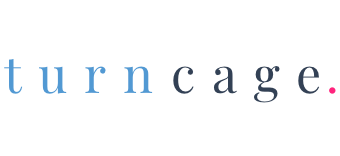Best Website Builder for Small Business
DIY Brain Surgery or DFY Websites, the Choice is Yours
Creating a website has often been viewed as a daunting task, reserved for tech-savvy individuals or large companies. In reality, building a quality online presence is more accessible than ever, especially for small business owners. With the right approach and tools, launching a professional website can be achieved without extensive technical skills. This guide walks you through essential steps and highlights how utilizing platforms like TurnCage can simplify the process significantly.
The Importance of Having a Professional Website
The digital landscape has evolved, and consumers expect businesses to have an online presence. A well-structured website enhances credibility and attracts potential customers, serving as the foundation for any marketing strategy. For further insights on boosting your visibility online, consider reading up on local SEO techniques.
Understanding Your Brand’s Needs
Before diving into website creation, it’s vital to clarify your brand message and identify your target audience. Consider creating a list of attributes that represent your business. Ensure that your visual elements—like colors and fonts—reflect this identity. This alignment not only enhances aesthetic appeal but also strengthens brand recognition.
Simple Steps to Create a Website
1. Designing Your Website
The first impression is crucial. Aim for a design that is visually appealing and user-friendly. Factors such as color consistency and readability play a significant role in keeping visitors engaged. Instead of navigating complicated templates, you can turn to TurnCage’s Design Wizard, which streamlines the design process dramatically.
2. Crafting Relevant Content
Your website’s content should be clear, concise, and tailored to meet the needs of your target audience. Focus on effective headlines and compelling calls-to-action (CTAs) that encourage visitor interaction. Utilizing TurnCage allows for easy editing and hyperlink inclusion, optimizing your site’s functionality without additional coding knowledge.
3. Visual Storytelling Through Images and Videos
Incorporating high-quality images and videos can greatly enhance user experience. They serve to illustrate your brand’s story effectively. TurnCage simplifies media integration—upload images or embed videos from platforms like YouTube and Vimeo effortlessly. For tips on crafting engaging media content, refer to this helpful resource.
Building Out Your Website Structure
Creating Essential Pages
Every website should include key pages: Home, About, Services/Products, Contact, and legal pages. Structure your content logically for seamless navigation. Using TurnCage makes adding these pages straightforward, freeing you from technical burdens.
Establishing an Online Store
If you’re looking to sell products or services online, integrating e-commerce functionality is crucial. This typically involves setting up product listings and secure payment methods. TurnCage streamlines this process by allowing seamless integration with payment platforms like Stripe, enhancing customer trust.
Enhancing Visibility and Engagement through Blogging
Having a blog allows you to maintain an active online presence, improving SEO and engaging your audience. Regularly publishing content helps establish authority in your field. Fortunately, TurnCage offers smart blogging tools that facilitate content generation, ensuring your blog remains vibrant with minimal effort. Learn more about establishing engaging blogs from this guide.
Navigating Customer Connection and Feedback
Engaging with customers is paramount for ongoing success. Adding up-to-date contact information and social links improves connectivity and enriches the user journey. TurnCage’s user-friendly interface simplifies editing contact details, making it easier to keep your audience informed.
Embracing Simplicity and Professionalism in Website Creation
Website creation doesn’t have to be overwhelming. By understanding key elements and employing user-friendly platforms, small business owners can build professional websites efficiently. TurnCage offers done-for-you solutions that allow you to focus on your business while they handle design, SEO, security, and maintenance.
To kickstart your business’s online journey, explore TurnCage today. Whether you are starting fresh or revamping an existing website, achieving a professional online presence is now within your reach.
For more insights into enhancing your business strategies, visit our blog for articles on growth hacks and financial strategies tailored specifically for small businesses!
For external resources on business funding, check out the U.S. Small Business Administration and learn more about small business tax considerations.
Creating a website has often been viewed as a daunting task, reserved for tech-savvy individuals or large companies. In reality, building a quality online presence is more accessible than ever, especially for small business owners. With the right approach and tools, launching a professional website can be achieved without extensive technical skills. This guide walks you through essential steps and highlights how utilizing platforms like TurnCage can simplify the process significantly.
The Importance of Having a Professional Website
The digital landscape has evolved, and consumers expect businesses to have an online presence. A well-structured website enhances credibility and attracts potential customers, serving as the foundation for any marketing strategy. For further insights on boosting your visibility online, consider reading up on local SEO techniques.
Understanding Your Brand’s Needs
Before diving into website creation, it’s vital to clarify your brand message and identify your target audience. Consider creating a list of attributes that represent your business. Ensure that your visual elements—like colors and fonts—reflect this identity. This alignment not only enhances aesthetic appeal but also strengthens brand recognition.
Simple Steps to Create a Website
1. Designing Your Website
The first impression is crucial. Aim for a design that is visually appealing and user-friendly. Factors such as color consistency and readability play a significant role in keeping visitors engaged. Instead of navigating complicated templates, you can turn to TurnCage’s Design Wizard, which streamlines the design process dramatically.
2. Crafting Relevant Content
Your website’s content should be clear, concise, and tailored to meet the needs of your target audience. Focus on effective headlines and compelling calls-to-action (CTAs) that encourage visitor interaction. Utilizing TurnCage allows for easy editing and hyperlink inclusion, optimizing your site’s functionality without additional coding knowledge.
3. Visual Storytelling Through Images and Videos
Incorporating high-quality images and videos can greatly enhance user experience. They serve to illustrate your brand’s story effectively. TurnCage simplifies media integration—upload images or embed videos from platforms like YouTube and Vimeo effortlessly. For tips on crafting engaging media content, refer to this helpful resource.
Building Out Your Website Structure
Creating Essential Pages
Every website should include key pages: Home, About, Services/Products, Contact, and legal pages. Structure your content logically for seamless navigation. Using TurnCage makes adding these pages straightforward, freeing you from technical burdens.
Establishing an Online Store
If you’re looking to sell products or services online, integrating e-commerce functionality is crucial. This typically involves setting up product listings and secure payment methods. TurnCage streamlines this process by allowing seamless integration with payment platforms like Stripe, enhancing customer trust.
Enhancing Visibility and Engagement through Blogging
Having a blog allows you to maintain an active online presence, improving SEO and engaging your audience. Regularly publishing content helps establish authority in your field. Fortunately, TurnCage offers smart blogging tools that facilitate content generation, ensuring your blog remains vibrant with minimal effort. Learn more about establishing engaging blogs from this guide.
Navigating Customer Connection and Feedback
Engaging with customers is paramount for ongoing success. Adding up-to-date contact information and social links improves connectivity and enriches the user journey. TurnCage’s user-friendly interface simplifies editing contact details, making it easier to keep your audience informed.
Embracing Simplicity and Professionalism in Website Creation
Website creation doesn’t have to be overwhelming. By understanding key elements and employing user-friendly platforms, small business owners can build professional websites efficiently. TurnCage offers done-for-you solutions that allow you to focus on your business while they handle design, SEO, security, and maintenance.
To kickstart your business’s online journey, explore TurnCage today. Whether you are starting fresh or revamping an existing website, achieving a professional online presence is now within your reach.
For more insights into enhancing your business strategies, visit our blog for articles on growth hacks and financial strategies tailored specifically for small businesses!
For external resources on business funding, check out the U.S. Small Business Administration and learn more about small business tax considerations.
AN UNFLINCHING DOSE OF REALITY