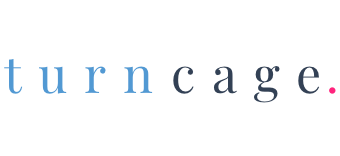Get Organized and Get Better Business Results
Let’s Start by Declutter Your Digital Workspace
Okay, let’s quit pretending: how many browser tabs do you have open right now? If you’re anything like the typical entrepreneur or small business owner, your screen probably looks like that garage no one mentions—cluttered and overwhelming. It’s time for an intervention.
Multi-tasking Myth: Is More Really Better?
First off, let’s obliterate a myth. Having more tabs open does not mean you’re more productive. It gives you the illusion of multitasking, sure. You feel like you’re everywhere at once—like some sort of digital deity. But science has us dead to rights: multitasking is often counterproductive. (American Psychological Association). Every extra tab adds mental load, draining your precious brain juice faster than a TikTok binge.
Let’s get real: decluttering those tabs isn’t just superficial housekeeping; it’s shelving misplaced tasks, articles, and thoughts that clutter up your cognitive storefront. You think you’re James Bond racing against the clock, but what you really are is a guy trying to run on six treadmills simultaneously – spoiler alert, it doesn’t end well.
From Chaos to Control: A Digital Detox
If your browser tabs resemble a crime scene, we need to enact some tab-management first aid—stat! Start by mentally acknowledging each tab’s existence; yes, even the ones opened in last year’s fever dream. Group similar tabs into categories—project A goes here, project B goes there. Trust me, your brain will owe you a thank-you card later.
The next step is to embrace “Bookmarking 101.” Save those essential tabs for later review and then close them. It’s like cleaning out your closet and finding that favorite shirt you’ve been hunting for since ’95. If it matters, it’ll be back when you need it, neatly tucked away and easy to find.
Survival Kits for Browser Sanity
Welcome to the segment where tech steps in as your crisis counselor. Say hello to tab-suspension tools like “The Great Suspender”, which pauses inactive tabs reducing memory usage. Want to save the state of your current chaos to revisit later? Use session managers like “Session Buddy”.
Automating clean-ups can also work wonders. Employ auto-cleanup scripts to prevent future messes from piling up like dirty laundry in your teen’s room. Let’s face it; you’ve got better things to do than constantly manage digital clutter—like actually running your business.
Zero In: Boosting Efficiency One Tab At A Time
Enough with the scatterbrain approach; let’s move towards surgical precision with single-tasking techniques. Embrace the Pomodoro Method—dedicate intervals for focused work and reset yourself regularly (LifeHacker). Pair this with structured browsing sessions within designated times of the day.
You wouldn’t attend 12 meetings scheduled simultaneously unless you’re gunning for a hernia-induced retirement plan. Treat browsing sessions with the same disciplined focus—that email rabbit hole isn’t going anywhere.
Fueling Your Digital Detox
Equip yourself with enhancement and automation tools that’ll be indispensable allies in this purge war. Clip content with tools like Evernote or Google Keep for quick note-taking without keeping tabs open forever. When articles beckon but time isn’t on your side, bookmark them using read-later apps like Pocket.
These tools aren’t just add-ons—they’re lifelines in a world where every distraction is waiting to nuke your creativity.
Changing the Habitual Cycle
Reforming browser habits won’t happen overnight—it’s an evolving journey, just like realizing unicorn companies don’t exist (sorry). Create new practices that replace old detrimental ones. Rely on habit reformation tips such as setting goals for maximum amounts of tabs or deploying digital self-control exercises via extensions like StayFocusd.
Mindful internet use isn’t just New Age mumbo-jumbo; it’s essential in slackening the noose on your mental bandwidth.
Turn The Page With TurnCage
Alright warriors of digital efficiency! Strip away those frivolous distractions one click at a time:
- Condense and categorize open tabs
- Rely on suspension tools for active management
- Save sessions and employ automated clean-ups
- Adopt single-tasking strategies for laser-focused execution
- Utilize clipping tools and read-later apps for streamlined info-saving
Still suffocating under browser blunders? Yearning for a cleaner slate? Hit us up in the comments section below! Our blog’s brimming with more head-smacking productivity tips tailored just for tenacious titans like you.
And when you’re ready to get ahead without wrestling with browser chaos anymore, consider TurnCage. We specialize in making entrepreneur lives easier by providing AI-generated DFY (Done For You) websites that don’t just look great but also function seamlessly under heavy digital duress. Conquer the digital jungle; thrive in it with TurnCage by your side!
Okay, let’s quit pretending: how many browser tabs do you have open right now? If you’re anything like the typical entrepreneur or small business owner, your screen probably looks like that garage no one mentions—cluttered and overwhelming. It’s time for an intervention.
Multi-tasking Myth: Is More Really Better?
First off, let’s obliterate a myth. Having more tabs open does not mean you’re more productive. It gives you the illusion of multitasking, sure. You feel like you’re everywhere at once—like some sort of digital deity. But science has us dead to rights: multitasking is often counterproductive. (American Psychological Association). Every extra tab adds mental load, draining your precious brain juice faster than a TikTok binge.
Let’s get real: decluttering those tabs isn’t just superficial housekeeping; it’s shelving misplaced tasks, articles, and thoughts that clutter up your cognitive storefront. You think you’re James Bond racing against the clock, but what you really are is a guy trying to run on six treadmills simultaneously – spoiler alert, it doesn’t end well.
From Chaos to Control: A Digital Detox
If your browser tabs resemble a crime scene, we need to enact some tab-management first aid—stat! Start by mentally acknowledging each tab’s existence; yes, even the ones opened in last year’s fever dream. Group similar tabs into categories—project A goes here, project B goes there. Trust me, your brain will owe you a thank-you card later.
The next step is to embrace “Bookmarking 101.” Save those essential tabs for later review and then close them. It’s like cleaning out your closet and finding that favorite shirt you’ve been hunting for since ’95. If it matters, it’ll be back when you need it, neatly tucked away and easy to find.
Survival Kits for Browser Sanity
Welcome to the segment where tech steps in as your crisis counselor. Say hello to tab-suspension tools like “The Great Suspender”, which pauses inactive tabs reducing memory usage. Want to save the state of your current chaos to revisit later? Use session managers like “Session Buddy”.
Automating clean-ups can also work wonders. Employ auto-cleanup scripts to prevent future messes from piling up like dirty laundry in your teen’s room. Let’s face it; you’ve got better things to do than constantly manage digital clutter—like actually running your business.
Zero In: Boosting Efficiency One Tab At A Time
Enough with the scatterbrain approach; let’s move towards surgical precision with single-tasking techniques. Embrace the Pomodoro Method—dedicate intervals for focused work and reset yourself regularly (LifeHacker). Pair this with structured browsing sessions within designated times of the day.
You wouldn’t attend 12 meetings scheduled simultaneously unless you’re gunning for a hernia-induced retirement plan. Treat browsing sessions with the same disciplined focus—that email rabbit hole isn’t going anywhere.
Fueling Your Digital Detox
Equip yourself with enhancement and automation tools that’ll be indispensable allies in this purge war. Clip content with tools like Evernote or Google Keep for quick note-taking without keeping tabs open forever. When articles beckon but time isn’t on your side, bookmark them using read-later apps like Pocket.
These tools aren’t just add-ons—they’re lifelines in a world where every distraction is waiting to nuke your creativity.
Changing the Habitual Cycle
Reforming browser habits won’t happen overnight—it’s an evolving journey, just like realizing unicorn companies don’t exist (sorry). Create new practices that replace old detrimental ones. Rely on habit reformation tips such as setting goals for maximum amounts of tabs or deploying digital self-control exercises via extensions like StayFocusd.
Mindful internet use isn’t just New Age mumbo-jumbo; it’s essential in slackening the noose on your mental bandwidth.
Turn The Page With TurnCage
Alright warriors of digital efficiency! Strip away those frivolous distractions one click at a time:
- Condense and categorize open tabs
- Rely on suspension tools for active management
- Save sessions and employ automated clean-ups
- Adopt single-tasking strategies for laser-focused execution
- Utilize clipping tools and read-later apps for streamlined info-saving
Still suffocating under browser blunders? Yearning for a cleaner slate? Hit us up in the comments section below! Our blog’s brimming with more head-smacking productivity tips tailored just for tenacious titans like you.
And when you’re ready to get ahead without wrestling with browser chaos anymore, consider TurnCage. We specialize in making entrepreneur lives easier by providing AI-generated DFY (Done For You) websites that don’t just look great but also function seamlessly under heavy digital duress. Conquer the digital jungle; thrive in it with TurnCage by your side!
AN UNFLINCHING DOSE OF REALITY